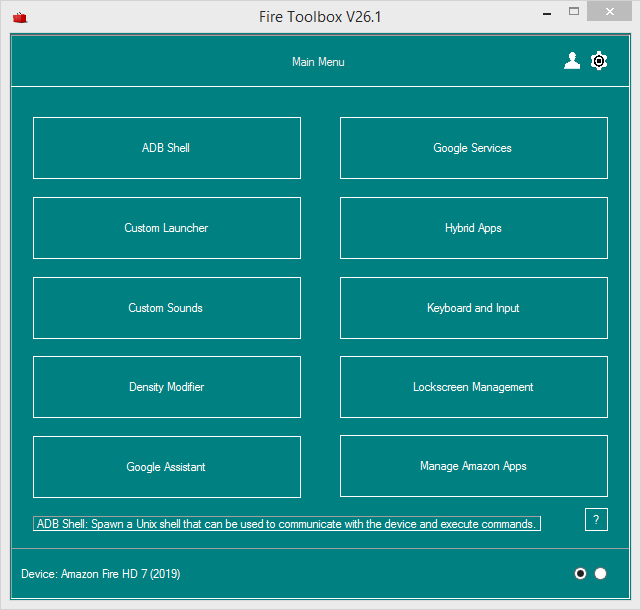Hack your Amazon Fire tablet with Fire Toolbox
 Amazon’s Fire tablets range continues to rise in popularity and adds new features with each release. They’re cheaper than any iPad and more affordable than most Samsung tablets. The most annoying part of this purchase is the missing Google Play Store. But still Amazon Fire tablet is far more versatile than you think.
Amazon’s Fire tablets range continues to rise in popularity and adds new features with each release. They’re cheaper than any iPad and more affordable than most Samsung tablets. The most annoying part of this purchase is the missing Google Play Store. But still Amazon Fire tablet is far more versatile than you think.
Amazon’s Android-based Fire OS is probably fine if all you need is a simple device for web surfing, watching videos, and maybe playing some light games. But Fire OS doesn’t ship with the Google Play Store and Amazon doesn’t make it easy to change your keyboard, lock screen wallpaper, or many other settings. That’s where the unofficial Fire Toolbox app helps you to tweak its settings and do many things that you cannot do with simple process
Fire Toolbox is a Windows application that makes it easy to hack a Fire tablet by doing things like installing the Google Play Store, replacing the default Fire OS home screen and launcher, sideloading apps, removing pre-installed apps, and making other changes to Amazon’s tablets..
The Toolbox doesn't touch the system partition meaning all changes made can be reversed either through the tools/subtools themselves or through a factory reset. This means the Toolbox does NOT void your warranty. Which means you cannot install custom ROMs on most recent Fire tablets.
As we have already seen some posts to try out some hacks using command line. Fire toolbox does this without having to touch the command prompt.
Fire Toolbox lets you to do following things:
- Install the Google Play Store and Google services.
- Change the default launcher app (you can use something like Nova launcher to make Fire OS look more like stock Android).
- Change your screen density options (to make text and graphics look larger or smaller).
- Disable some or all of Amazon’s pre-installed apps (I suggest using the manual option and just checking the apps you know you don’t want or need).
- Enable or disable automatic updates, over-the-air updates, or change other system settings.
- Sideload apps (install applications downloaded to your PC from trusted sites like APK Mirror if they aren’t available in the Amazon Appstore and/or you don’t want to install Google Play).
- Backup all data on your tablet to your PC, or restore from a previous backup.
- Move files to and from your tablet.
- Record a video or save a screenshot.
Fiire Toolbox is also helpful to remove the annoying ads on lock screen which you are need to pay to Amazon to remove it. The list of devices supported by Fire Tolbox are
| Device Name: | Generation: |
| Amazon Fire 10/10+ (2021) | 11 |
| Amazon Fire 8/8+ (2020) | 10 |
| Amazon Fire 10 (2019) | 9 |
| Amazon Fire 7 (2019) | 9 |
| Amazon Fire 8 (2018) | 8 |
| Amazon Fire 10 (2017) | 7 |
| Amazon Fire 8 (2017) | 7 |
| Amazon Fire 7 (2017) | 7 |
| Amazon Fire HD8 (2016) | 6 |
| Amazon Fire HD10 (2015) | 5 |
| Amazon Fire HD8 (2015) | 5 |
| Amazon Fire HD7 (2015) | 5 |
| Amazon Fire HD7 (2014) | 4 |
| Amazon Fire HD6 (2014) | 4 |
BEFORE buying any Amazon Fire device, make sure to follow the extensive list of process for different versions of devices it on toolbox page. This will help you to make sure Fire Toolbox works perfectly after buying your device.
To start using Fire Toolbox on a recent Amazon tablet, you need to:
- Download and install the latest version of Fire Toolbox on a Windows PC.
- Enable USB debugging on your Fire tablet by following these steps:
- Open the Settings app on your Fire tablet.
- Scroll down until you find Device Options and tap it.
- Tap the serial number 7 times until a message pops up saying that you’re now a developer.
- Tap the back button to return to the previous screen.
- Tap the new item that says “Developer Options.”
- Slide the toggle to enable Developer Options.
- Scroll down until you find “USB Debugging” and slide the toggle so that it’s enabled.
- Plug your tablet into the Windows PC using a USB cable.
- Run the Fire Toolbox app on your PC.
- A box should appear on the tablet. Click OK.”
You can find the latest version of Fire Toolbox at the xda-developers forum.